How To Photograph The International Space Station
How To Photograph The International Space Station
Nope, thats not a Tie Fighter, the International Space Station photobombed my picture of the sun (Actually I was trying take a photo of the space station and actually got it).
Here’s how I did it:
 I was messing around with my telescope the other night and kept seeing satellites fly by. I always wanted to get a picture of the space station and had seen photos on the internet by other people who had managed to do it. The easiest way to get a photo of the space station is by taking a picture of it when it transits the sun or the moon. I started poking around the interwebs looking for a way to predict where it would be and stumbled upon a website that calculates solar and lunar ISS (International Space Station) transits.
I was messing around with my telescope the other night and kept seeing satellites fly by. I always wanted to get a picture of the space station and had seen photos on the internet by other people who had managed to do it. The easiest way to get a photo of the space station is by taking a picture of it when it transits the sun or the moon. I started poking around the interwebs looking for a way to predict where it would be and stumbled upon a website that calculates solar and lunar ISS (International Space Station) transits.
Getting into position - The space station orbits Earth about every 90 minutes, so that means in a 24 hour day, the space station orbits approximately 16 times but this doesn’t mean that you can see it 16 times per day. The trick is yourself into a position where the sun is in line with the space station and to do this you need to change your position on earth and since the earth and ISS are constantly moving in relation to the sun, you need to be not only in the right place but you have to be there at exact right time as well. That being said, not all transits are equal.
What defines a good ISS transit?
Angular Size - A good transit is defined as having a large angular size which basically means how large the station will appear to the observer. Sometimes the ISS will be at higher in the sky (i.e further away from the observer) than other times. The further away the smaller it would appear. Angular size is measured in arc seconds, or 1/3600ths of a degree. For comparison, the angular size of the Moon or Sun is usually between 1800-1900 arc seconds. The planet Venus can reach more than 60 arc seconds when it's close to Earth, comparable to the ISS size in optimal conditions.
I searched for a time where the angular size would be fairly large and would make the ISS seem to be larger so I could get more detail in the photo. The app said the angular size of the ISS would be 47.94 arc seconds during this transit.
Sun Position - It was also at a good time of day (11:41:58am) and the sun was going to be in a good position in the sky which means that the sun was not going to be too high (near the zenith) with would make aligning the telescope difficult and it wasn’t going to be to low to where atmospheric conditions would cause the image to be blurry.
Weather - I also checked the weather forecast and saw that it was going to be a bright sunny day in the prairie, perfect conditions for taking a picture of the space station.
 Location - The centerline of the transit goes for thousands of miles (since its circling the earth) but what I had to do was find a location that was on the centerline of the transit but was also on a road (as well as fairly close to my house). The prairie is filled with farmland that you can’t access and also uninhabited places where there aren’t any roads. I also wanted to be off of a main road so I could set up all the gear without being bothered. I searched around and found a place where road K intersected with Road 48.
Location - The centerline of the transit goes for thousands of miles (since its circling the earth) but what I had to do was find a location that was on the centerline of the transit but was also on a road (as well as fairly close to my house). The prairie is filled with farmland that you can’t access and also uninhabited places where there aren’t any roads. I also wanted to be off of a main road so I could set up all the gear without being bothered. I searched around and found a place where road K intersected with Road 48.
Time - I messed around with the program finally determined that the next good transit was going to be on Sunday afternoon at 11:41:54:81am near Campo, Colorado. I also saw that I would only have 0.75 seconds to get the shot!
Gearing up - Now that I knew that time and place I needed to select the right gear.
Telescope - Ever since I was a kid I have been into astronomy. About 15 years ago I bought a Celestron C8 telescope and started taking astronomy photos. The C8 is basically a huge lens that is 8” in diameter. The diameter is important because it can gather a lot of light from faint interstellar objects. It also has special folded optics that gives it a 2032mm focal length. This is important for magnifying the light that the telescope gathers allowing you to get a close up view of galaxies, planets and nebula. I also had a large mylar solar filter to take photos of the sun.
Cameras and Frame Rate - Normally I use a Canon 6D that has a full frame image sensor. When attached directly to the back of the telescope I can get a full picture of the sun or moon with no problem. Since the ISS was going to transit the entire sun in only .75 seconds I wanted to be sure that the camera takes a lot of photos per second so I wouldn’t miss the opportunity.
Canon 6D - The 6D takes 4.5 frames per second which would only give me around 3 shots for the duration of the transit.
Canon 7D - I felt that it would be better if I used a camera with a higher frame rate so I used my Canon 7D that has a frame rate of 8.0 fps. This would give me a solid 6 shots during the duration of the pass. The only problem was that the 7D has a crop sensor and increases the focal length of the telescope by 1.6x. This means that my 2032mm telescope would be shooting at a 3251mm. Although the extra magnification is good it would mean that the image would be so magnified that I wouldn’t be able to fit the entire disk of the sun into the frame. Also, trying to take photos at such a high magnification would be way more difficult since aiming the telescope at the exact right spot would be harder to do and the ISS would be in the frame for less time and any time I would touch the telescope it would shake and could make the final image blurry.
Telecompressor to the rescue - I decided that if I wanted to use the Canon 7D I would have to use a .63x telecompressor that I happened to have laying on a table. A telecompressor or focal reducer is an optical element used to reduce focal length, increase lens speed, and in some instances improve optical transfer function. Its basically the opposite of a teleconverter. This meant that when I attached the telecompressor to the back of the telescope it would reduce its focal length from 2032mm to 1280mm. Then, since the Canon 7D magnifies the image 1.6x, I would take the 1280mm x 1.6= 2048mm which was basically the same magnification that I would have using a Canon 6D and meant that the entire sun would fit just right in the cameras sensor.
Camera Settings - I thought about taking a video at 30fps but I love high resolution so I decided to risk it and take a photo.
 Shutter speed - I knew that the shutter speed would have to be fast since the ISS was going to transit so quick. If I used a low shutter speed the image would be blurry. If I used too high of a shutter speed I might have to increase the ISO therefore making a noisy image and loosing resolution. I did some experimenting and settled at 1/3200sec.
Shutter speed - I knew that the shutter speed would have to be fast since the ISS was going to transit so quick. If I used a low shutter speed the image would be blurry. If I used too high of a shutter speed I might have to increase the ISO therefore making a noisy image and loosing resolution. I did some experimenting and settled at 1/3200sec.
Aperture - Another benefit to using a tele compressor is that it would take the telescopes native f/10 aperture and reduce it to f/6.3. This means that it would gather light quicker and allow me to use lower ISO while maintaining a fast shutter speed since the image would be brighter. (Lower ISO allows for a cleaner image)
ISO - Since I used the tele compressor I was able to use ISO400 while maintaining a good exposure. ISO400 was pretty good and made a pretty clean image.
Shutter release - I set the 7D to high speed shutter mode to give me 8 frames per second.
RAW - I also tested to see how many shots the camera could take before the memory buffer filled up. I it turned out to be a lot since I used a fast memory card and only shot in RAW and not the RAW+JPG mode that I normally shoot with. It seemed like it would take at least 20 shots before the memory buffer got filled up and the shots per second slowed down.
Timing is everything
The time had to be 100% exact. I was going to use my iPhone clock to let me know when to take the picture but I noticed that it didn’t show seconds. Thankfully, I had a 4G internet connection and downloaded a program called “Emerald Time” Emerald Time uses Network Time Protocol (what the internet uses to synchronize hundreds of millions of computers) to display the current time of day as defined by the international standard atomic clocks. Its accuracy is limited only by network latency and is usually accurate to less than +/-100 milliseconds. So basically, its pretty accurate and it also displays seconds. ( it also features geeky stats as well as blinky lights and numbers that I think are cool)
Taking the photo
I woke up at 6:30am and drove about 3 and a half hours out to the prairie and set everything up. I did a rough polar alignment to the telescope and turned on the tracking motors to the solar tracking rate so the sun wouldn’t move out of the frame while I was waiting. I was going to focus the telescope on some sunspots but there weren’t any so I just used live view and zoomed into edge of the sun and focused the telescope as best I could.
I took a bunch of test shots to test my reaction time so I could make sure that I was fast enough to get the shot. I also tested to see how many shots the camera could take before the memory buffer filled up. I it turned out to be a lot since I used a fast memory card and only shot in RAW and not the RAW+JPG mode that I normally shoot with. It seemed like it would take at least 20 shots before the memory buffer got filled up and the shots per second slowed down. My technique was to wait until one or two seconds before the ISS started its pass then hold down the shutter and hope for the best.
As the time got closer I started getting pretty nervous. I kept thinking of the ISS flying through space and hurtling towards my position at over 5 miles per second and how I only had .75 seconds to get the shot and if I didn’t get it the whole day would be a complete waste. I finally looked at the clock until I thought it was one second before the pass and and held down the shutter release button. The camera took about 7-8 shots but I didn’t see a thing. Everything in my mind was going in slow motion and I remember getting irritated and thinking that the transit app is bullshit and I went all the way out there for nothing. Right then, in the middle of all my bitching, I saw a little silhouetto of a space ship starting to cross the face of the sun.
Slow Motion
Everything happened in slow motion: The light from the sun flying across space entered the telescopes first corrective lens then flew back and focused on its large primary mirror. It then bounced back to the front of the telescope where it hit the smaller secondary mirror and was reflected yet again to the back of the scope where the camera was. My eye picked up the tiny little movement and sent a message to my brain that screamed “take the picture” and sent electrical signals to my finger at the speed of light to take the shot. An average human reaction time to visual stimulus is .25 seconds. I felt myself pressing the shutter and hearing the mirror lift and slap to the top of the view finder completely blocking my view of what was going on. Then first curtain of the shutter started coming down exposing the ISS to the image sensor for 1/3200 of a second. The mirror took fractions of a second to drop during which of an object 100m across screamed across the sky at 17,500 miles per hour.
I kept my finger down while the cycle repeated itself for a second time taking another photo for 1/3200 of a second.
Success
 And that was it. As soon as the mirror came down after the second shot I saw the ISS for just a tiny fraction of a second on the edge of the sun before it left and darted out into the darkness of space again, but I knew that I had the shot.
And that was it. As soon as the mirror came down after the second shot I saw the ISS for just a tiny fraction of a second on the edge of the sun before it left and darted out into the darkness of space again, but I knew that I had the shot.
I took the camera from the back of the telescope and reviewed the images. I zoomed in and saw that the resolution was so good that I could just barely make out the division between the two large solar panels. So it was a success. I then drove into Oklahoma to get a gas station burrito. They didn’t have any so I settled on some gas station nachos. but the day was still a success.
- The End.

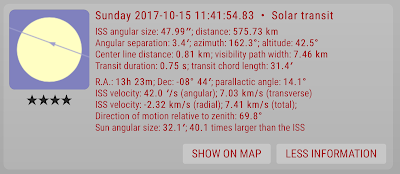





Comments
Post a Comment